Chainer で Deep Learning: Bokeh で Live Monitoring したい
概要
Deep Learning の学習には時間がかかるため、進捗が都度 確認できるとうれしい。その際、テキストのログ出力では味気ないので、リアルタイムでプロットを眺めたい。
いくつかの Deep Learning パッケージではそういった機能 (Live Monitoring) が提供されている。
- Undefined Intelligence: Monitoring Experiments in Pylearn2
- Live plotting — Blocks 0.0.1 documentation
- fchollet/hualos · GitHub
同じことを Chainer でやりたい。自分は EC2 を使うことが多いので、リモート環境でも利用できるものがいい。そのため、ここでは Bokeh を使うことにした。
Bokeh とは
Bokeh とは、D3.js を利用したブラウザベースのインタラクティブな可視化を実現するパッケージ。どんなものかは公式の Gallery が充実しているのでそちらを。
補足 R 用のパッケージ {rbokeh} もある。
インストール
pip で。
$ pip install bokeh
準備
環境は EC2 上に作成する。Bokeh からは、ファイル、IPython、Bokeh 組み込みのWebサーバ ( bokeh-server ) 上の画面 の 3種類に対して出力することができるが、今回は Ipython を使うことにする。
補足 もっとも、常に IPython を使うわけではないため、 bokeh-server 上でも描画できるようにしたい。少し試したが、EC2 上に Bokeh を置くと bokeh-server の画面は開くが個々のプロットが表示できなかったため諦めた (ローカルでは問題ない)。できた方いたらやり方教えてください。
bokeh-server はプロットの描画画面だけでなく、動的なデータ更新のためのAPIも提供している。この例では 学習の進捗をリアルタイムで描画するために bokeh-server の機能を利用する。bokeh-server はシェルから以下のコマンドで起動できる。このとき、外部からの接続を受け入れるには自身のホスト名 / IP を引数 ip として指定する。
$ bokeh-server --ip=ec2-xxx-xxx-xxx-xxx.ap-northeast-1.compute.amazonaws.com
補足 EC2 では (特に設定していなければ) グローバル/プライベートの IP が異なるため、IP 指定では正しくデータが更新されないようだ。そのため、パブリックDNSを指定した。
Live Monitoring
以降は IPython Notebook から。Live Monitoring のためのプロットを行うクラスを定義する。
import numpy as np import chainer import bokeh.plotting as plotting from bokeh.models import GlyphRenderer class LiveMonitor(object): def __init__(self, server='chainer', url='http://localhost:5006/', **kwargs): # 出力先に IPython Notebook を指定 plotting.output_notebook(url=url) # トレーニング/テストデータの loss, accuracy を描画する figure を定義 self.train_loss = self._initialize_figure(title='Train loss', color='#FF0000', **kwargs) self.train_acc = self._initialize_figure(title='Train accuracy', color='#0000FF', **kwargs) self.test_loss = self._initialize_figure(title='Test loss', color='#FF0000', **kwargs) self.test_acc = self._initialize_figure(title='Test accuracy', color='#0000FF', **kwargs) # figure を 2 x 2 のグリッド (サブプロット) として配置 self.grid = plotting.gridplot([[self.train_loss, self.test_loss], [self.train_acc, self.test_acc]]) # グリッドを描画 plotting.show(self.grid) def _initialize_figure(self, color=None, line_width=2, title=None, title_text_font_size='9pt', plot_width=380, plot_height=280): """ figure の初期化用のメソッド""" figure = plotting.figure(title=title, title_text_font_size=title_text_font_size, plot_width=plot_width, plot_height=plot_height) # 空のデータで折れ線グラフを作成 x = np.array([]) y = np.array([]) figure.line(x, y, color=color, line_width=line_width) return figure def update(self, train_loss=None, train_accuracy=None, test_loss=None, test_accuracy=None): """ プロットを更新するためのメソッド 指定したキーワード引数に対応する figure が更新される """ self._maybe_update(self.train_loss, train_loss) self._maybe_update(self.train_acc, train_accuracy) self._maybe_update(self.test_loss, test_loss) self._maybe_update(self.test_acc, test_accuracy) def _maybe_update(self, figure, value): """ figure の値を更新するメソッド""" if value is not None: # Variable から np.array に戻す if isinstance(value, chainer.Variable): value = chainer.cuda.to_cpu(value.data) # figure が利用している data_source を取得 renderer = figure.select(dict(type=GlyphRenderer)) ds = renderer[0].data_source # data_source 中の値を更新 y = np.append(ds.data['y'], value) ds.data['y'] = y ds.data['x'] = np.arange(len(y)) # session へ返す (とプロットが更新される) plotting.cursession().store_objects(ds)
このクラスをインスタンスにする。URL としては、bokeh-server の起動時に指定したものを 以下 URL の形式で指定する。
monitor = LiveMonitor(url="http://ec2-xxx-xxx-xxx-xxx.ap-northeast-1.compute.amazonaws.com:5006/")
あとは 学習 / テスト中に、monitor.update に適当な引数を渡せばよい。chainer/examples/mnist/train_mnist.py を例にすると、
# ... 略 optimizer.zero_grads() loss, acc = forward(x_batch, y_batch) loss.backward() optimizer.update() monitor.update(train_loss=loss, train_accuracy=acc) # ... 略 loss, acc = forward(x_batch, y_batch, train=False) monitor.update(test_loss=loss, test_accuracy=acc)
IPython 上 ( LiveMonitor インスタンスを作成した直後) のセルに、以下のようなプロットが表示される。プロットは update が呼ばれるたびに更新される。
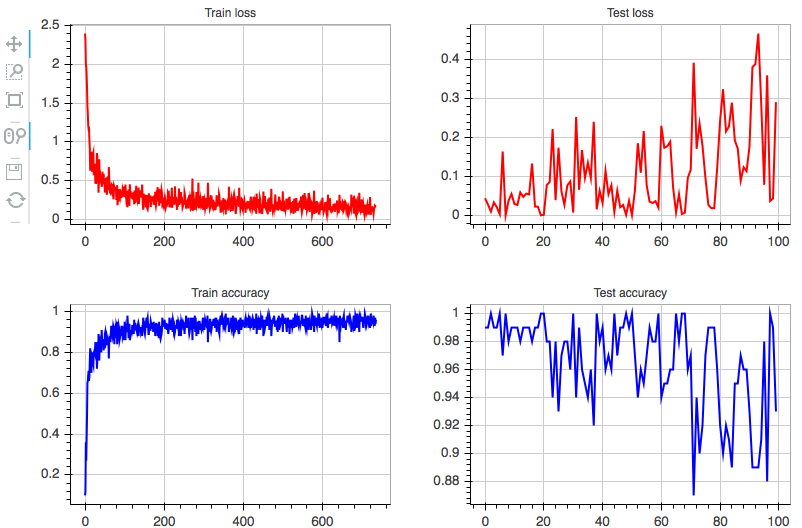
また、各プロットはインタラクティブにズーム/パンといった操作ができる (左上)。
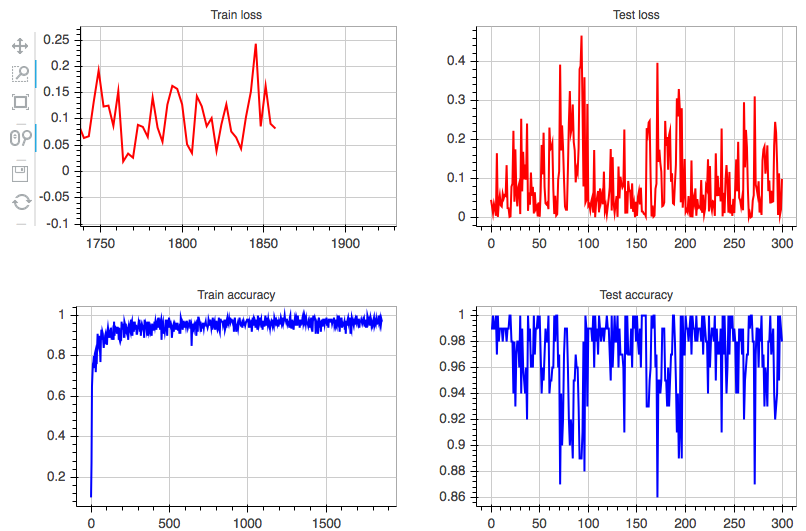
まとめ
これでリアルタイムに進捗を眺めて楽しむことができる。

- 作者: 岡谷貴之
- 出版社/メーカー: 講談社
- 発売日: 2015/04/08
- メディア: 単行本(ソフトカバー)
- この商品を含むブログ (4件) を見る